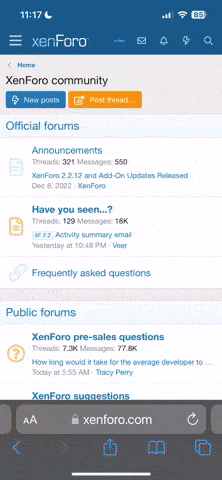Two minor little things I wanted to mention to you today.
YVD (Yu-Gi-Oh! Virtual Download) 9.0 for Mac/Linux and Windows has been added to the downloads section, courtesy of www.xerocreative.com.
I finally figured out what was keeping the additional editor buttons from display and they should be showing for you now, although you may notice a few buttons are missing.
 is one I added a shortly before the buttons disappeared and works simply like this:
is one I added a shortly before the buttons disappeared and works simply like this:
[noparse]
2
1
3[/noparse]
The above code converts to what you see below:
2
1
3
And the little Sign Smileys are just there for the fun of it:
[noparse]
[sign]Put whatever you want in between[/sign]
[/noparse]
[sign]Put whatever you want in between[/sign]
YVD (Yu-Gi-Oh! Virtual Download) 9.0 for Mac/Linux and Windows has been added to the downloads section, courtesy of www.xerocreative.com.
I finally figured out what was keeping the additional editor buttons from display and they should be showing for you now, although you may notice a few buttons are missing.

[noparse]
2
1
3[/noparse]
The above code converts to what you see below:
2
1
3
And the little Sign Smileys are just there for the fun of it:
[noparse]
[sign]Put whatever you want in between[/sign]
[/noparse]
[sign]Put whatever you want in between[/sign]