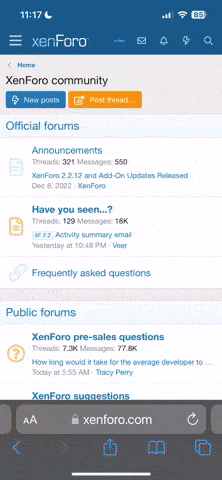Probably a lot of you still use IE as your main browser. And that's great. I don't see any reason why anyone shouldn't use a browser that meets their needs and their familiar with. I, personally, use Chrome, after migrating from IE to Firefox and a very brief stint in Opera. I usually have to open all three (and sometimes Safari) when developing for the web.
With that said, IE is also the bane of my existence, strictly from a developer's point of view. The non-techy explanation is that there are universal standards in place for coding for the web. These standards are, by and large, strictly adhered to by most modern browsers. Most. IE, on the other hand, doesn't, and hasn't always played by the rules.
And herein lies the problem you may encounter with this site. When most browsers were already adhering to these universal standards, IE required tricks and hacks to the code to make it work and look as the developer of the website intended. It often meant that something simply designed rendered great in Firefox, but required hours/days/weeks of rethinking and research just to make work in IE. To compound matters, the tricks often had to be version specific. Meaning, what worked in IE8, wouldn't necessarily work in IE9, so you had to come up with yet another hack. Most web developers you talk to will tell you how frustrating that can be.
For CoG, I had a vision of how I wanted the new site to look. And while I did make some IE specific modifications to the code, I realized that I would be spending far more time than I wanted developing specifically, or making sacrifices, for one type of browser. And in this age of web development that's moving rapidly forward, I decided that this wasn't acceptable.
So while I'll address most style issues that look super wonky in IE (most notable being the flexbox I used for the navbar), from now on I'll primarily be designing the site for only the most modern of browsers. That means, if you have Firefox, Chrome or any other free browser, you'll probably not notice anything wrong. If you have IE10 or above, you might not notice anything, either. Nor will you notice anything amiss in your very modern mobile web browsers. Not intentionally. But when it comes to older versions of Internet Explorer, I'm afraid I won't be spending the time to accommodate something that should have been properly rendering code that was a standard ten years ago. Know that this isn't me being persnickety about the matter. Just making a decision about the time I want to invest in supporting web browsers that should be on their way out.
For optimal experience of CoG, I would highly recommend switching from any older versions of IE to a more modern browser out there. Chrome and Firefox being a couple of my favorites. Or if any style issues you encounter aren't that big of a deal to you and don't diminish your experience, that's great, too. Thanks for reading my unintentionally long rant, and I hope you enjoy your time here on CoG. eace:
eace:
With that said, IE is also the bane of my existence, strictly from a developer's point of view. The non-techy explanation is that there are universal standards in place for coding for the web. These standards are, by and large, strictly adhered to by most modern browsers. Most. IE, on the other hand, doesn't, and hasn't always played by the rules.
And herein lies the problem you may encounter with this site. When most browsers were already adhering to these universal standards, IE required tricks and hacks to the code to make it work and look as the developer of the website intended. It often meant that something simply designed rendered great in Firefox, but required hours/days/weeks of rethinking and research just to make work in IE. To compound matters, the tricks often had to be version specific. Meaning, what worked in IE8, wouldn't necessarily work in IE9, so you had to come up with yet another hack. Most web developers you talk to will tell you how frustrating that can be.
For CoG, I had a vision of how I wanted the new site to look. And while I did make some IE specific modifications to the code, I realized that I would be spending far more time than I wanted developing specifically, or making sacrifices, for one type of browser. And in this age of web development that's moving rapidly forward, I decided that this wasn't acceptable.
So while I'll address most style issues that look super wonky in IE (most notable being the flexbox I used for the navbar), from now on I'll primarily be designing the site for only the most modern of browsers. That means, if you have Firefox, Chrome or any other free browser, you'll probably not notice anything wrong. If you have IE10 or above, you might not notice anything, either. Nor will you notice anything amiss in your very modern mobile web browsers. Not intentionally. But when it comes to older versions of Internet Explorer, I'm afraid I won't be spending the time to accommodate something that should have been properly rendering code that was a standard ten years ago. Know that this isn't me being persnickety about the matter. Just making a decision about the time I want to invest in supporting web browsers that should be on their way out.
For optimal experience of CoG, I would highly recommend switching from any older versions of IE to a more modern browser out there. Chrome and Firefox being a couple of my favorites. Or if any style issues you encounter aren't that big of a deal to you and don't diminish your experience, that's great, too. Thanks for reading my unintentionally long rant, and I hope you enjoy your time here on CoG.