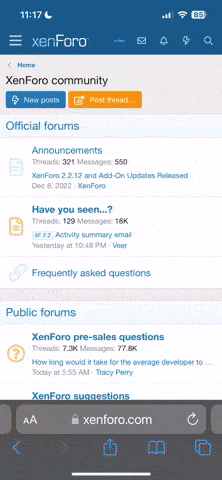RSS:
If you look at the
main page you'll see two attempts at getting an RSS feed of the recently changed pages. The top one is what Mediawiki itself allows, but as you can see that's way too cluttered. I'd rather have it show only a bulleted list of the last 5 pages (page names only). I know it works on the
Duke Nukem wiki, and as far as I can tell the extension that allows this is
this one - it's designed to show the RSS feed
on a Wiki page, which I suspect is the key difference.
AlternateSyntaxParser:
That looks like it allows the use of alternate writing languages, rather than adding in those extra parser functions. It may not be something I'd use, but you can add it in if you want.
ParserFunctions:
Adds in logical expressions, which is really useful for designing good-looking tables (in particular, it allows certain parts of the table to be removed if a particular parameter isn't specified, so you're not left with blank spaces where a parameter
should go).
Here it is (although maybe the
extended version of that extension might be better, because it adds some more options).
BulletFeed:
That seems to display general news items and activity, rather than just showing the most recently changed pages. If you think you want it, then go ahead and install it, but I don't think it'll do what I want it to do. (Of course, we may eventually decide we don't need a list of the recently changed pages anyway. I don't know.)
CharInsert:
I also highly recommend
this extension. It allows that Edittools thing I mentioned at the end of my last post to work properly. Once you install this extension, I can take care of the edittools thing (thanks to my newfound admin powers on the Wiki - thanks for that, by the way).
I'll take a look at that list of extensions some time. I know very little about how the Wiki runs in the background (i.e. your second previous post made little sense to me), but I think I can find some useful things anyway.